Common Issues
Troubleshoot common issues with Electus Admin
No sound on recent artifact versions fix
- Go to server.cfg
- Add
set mumble_allowExternalConnections true - Restart the server
Issue with admin menu not working
- Find your web base url (found when your start your server). Similar to the picture below.
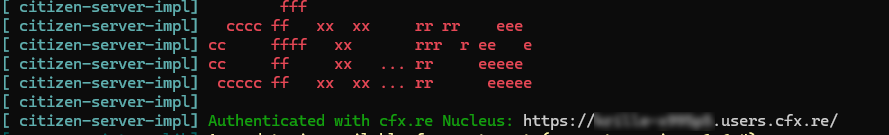
- Go to your server.cfg and add
set web_baseUrl your_url.users.cfx.reThe url is the web base url you found in step 1. Also make sure to not includehttps://in the beginning or/at the end.
Issue with spectating not working
In some instances you have to enable an TURN server.
- Create an Cloudflare account.
- Go to Realtime -> Turn Server.
- Create a new TURN server.
- Save the
Turn Token IDandAPI Token. - Go into
server_config->config.luaand setuseDynamic = trueandTokenID = "your_token_id"andAPIToken = "your_api_token". - Finish everything on the Cloudflare page.
- Restart the script or your server.